MIRAKL - How to obtain your Marketplace Auth Token
Steps on getting your Marketplace Authorisation token for marketplace using Mirakl
MerchantSpring requires an Authorisation Token to communicate with your marketplace via its Marketplace API services. Your Authorisation Token is an API key which can be obtained by following these steps:
1. Log into your marketplace account using your Master Account credentials. https://marketplace.{retailerdomain}/login.
💡 Only the Master Account has sufficient privileges to generate the Auth Token.
2. Click on your username in the top right-hand corner of the screen (next to the lock symbol).
3. Click API Key under My User Settings.
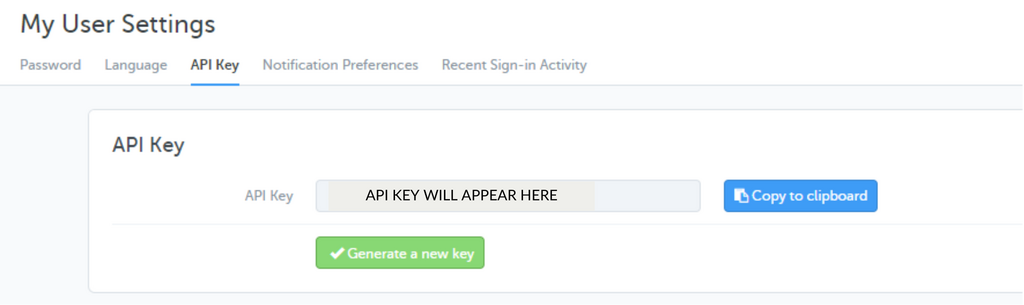
4. If the API Key field is blank, click the Generate a new key button. A new API key will appear in the following format: xxxxxxxx-xxxx-xxxx-xxxx-xxxxxxxxxxxx.
5. Copy the API key to your clipboard by clicking the Copy to clipboard button.
6. Enter (or paste) your API Key in the Auth Token field on the connection screen within the MerchantSpring applications and click Connect.`
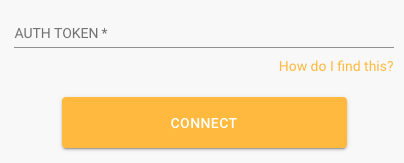
If you need any help just say hi in chat, or book time with us here. We’ll set up a screen share and do it with you.
If you have any other questions, just let us know. We're always happy to help!