How to obtain your Iconic User ID and API Key
MerchantSpring requires a User ID and an API Token to communicate with Iconic via its Seller Centre APIs. Both can be obtained by following these steps:
-
Log into your Iconic Seller Center account using your credentials. https://sellercenter.theiconic.com.au
-
Navigate to Integration Management via the Settings menu in the top right-hand corner.
-
Scroll down to the section API Explorer and click the locate the User ID and API Key.
-
Enter your User ID and API Key on the Iconic connection screen within Marketplace Manager and click Connect.
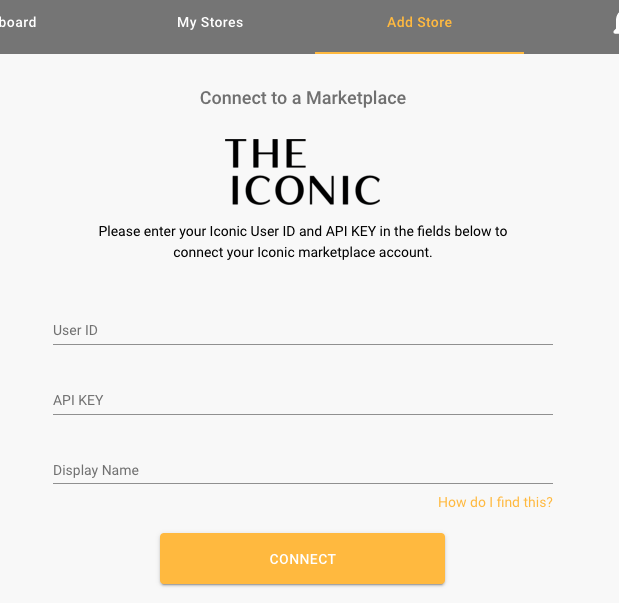
If you need any help just say hi in chat, or book time with us here. We’ll set up a screen share and do it with you.
If you have any other questions, just let us know. We're always happy to help!