How to Connect Your eBay Store to MerchantSpring
Step-by-step instructions for connecting your eBay store to MerchantSpring
1. If you don't have a MerchantSpring account yet, sign up first.
2. Once you have a MerchantSpring account, log in to your MerchantSpring account. Go to "+Add Channel", choose "Ecommerce Channel", then click "eBay".
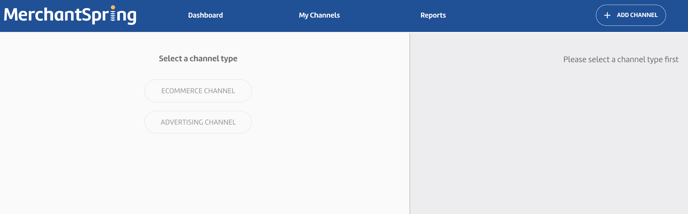
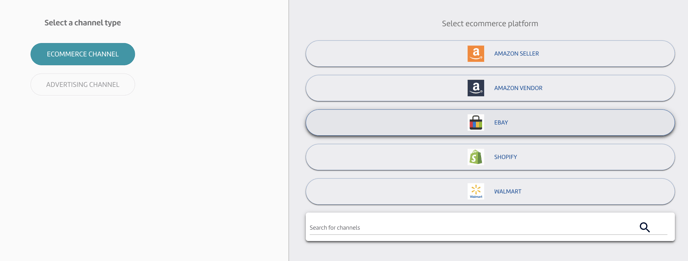
3: Click the "Authorize" button.
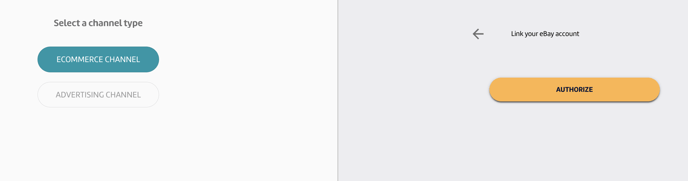
4. Once you click the "Sign up with eBay" or Add Store's "eBay" button, a pop-up screen will appear showing the login page for eBay. Log in to your eBay store.
*** If you're using a pop-up blocker, you would need to disable it first.
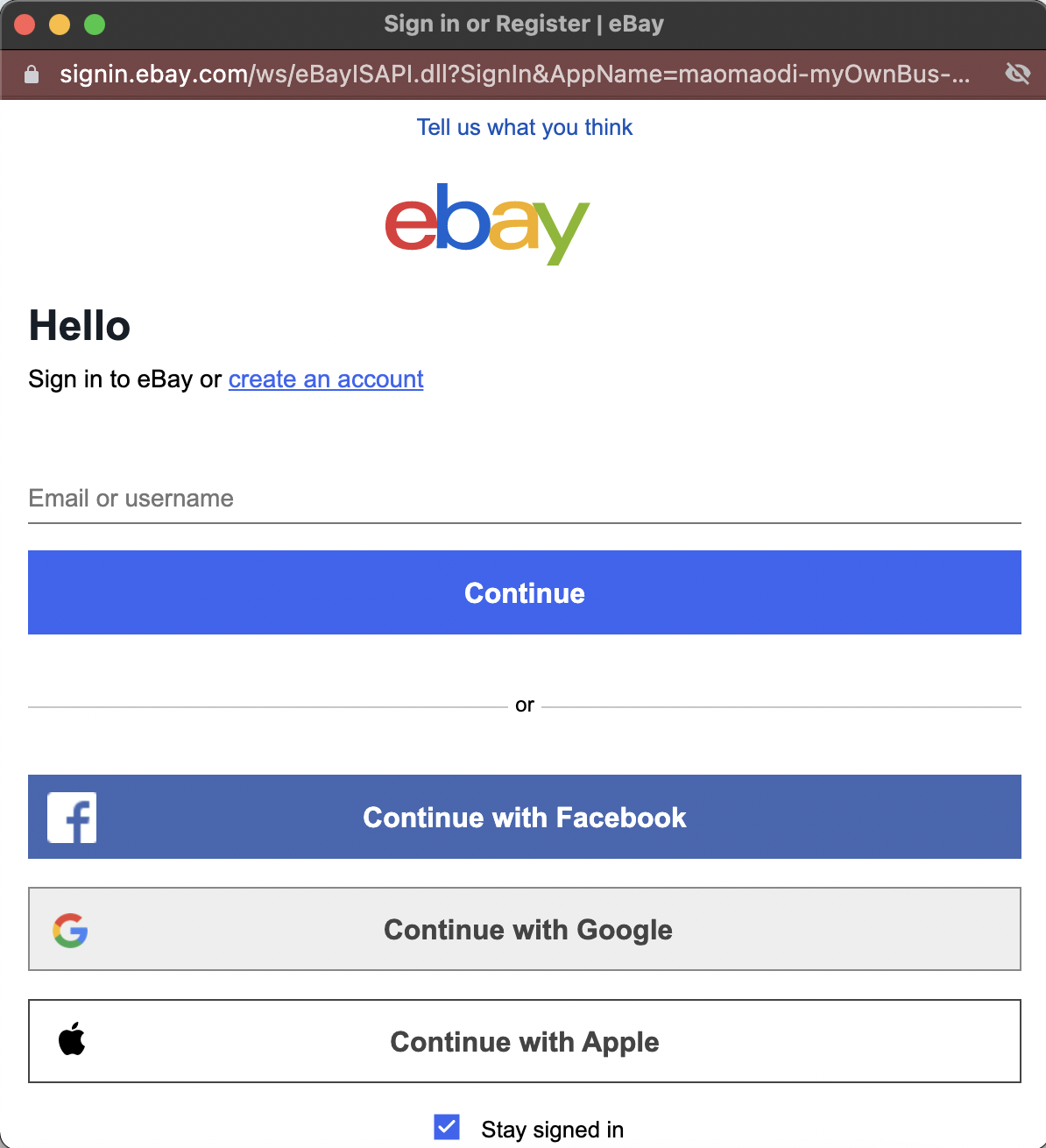
5. You will then see a screen asking you to grant application access to MerchantSpring. Click on "I agree".
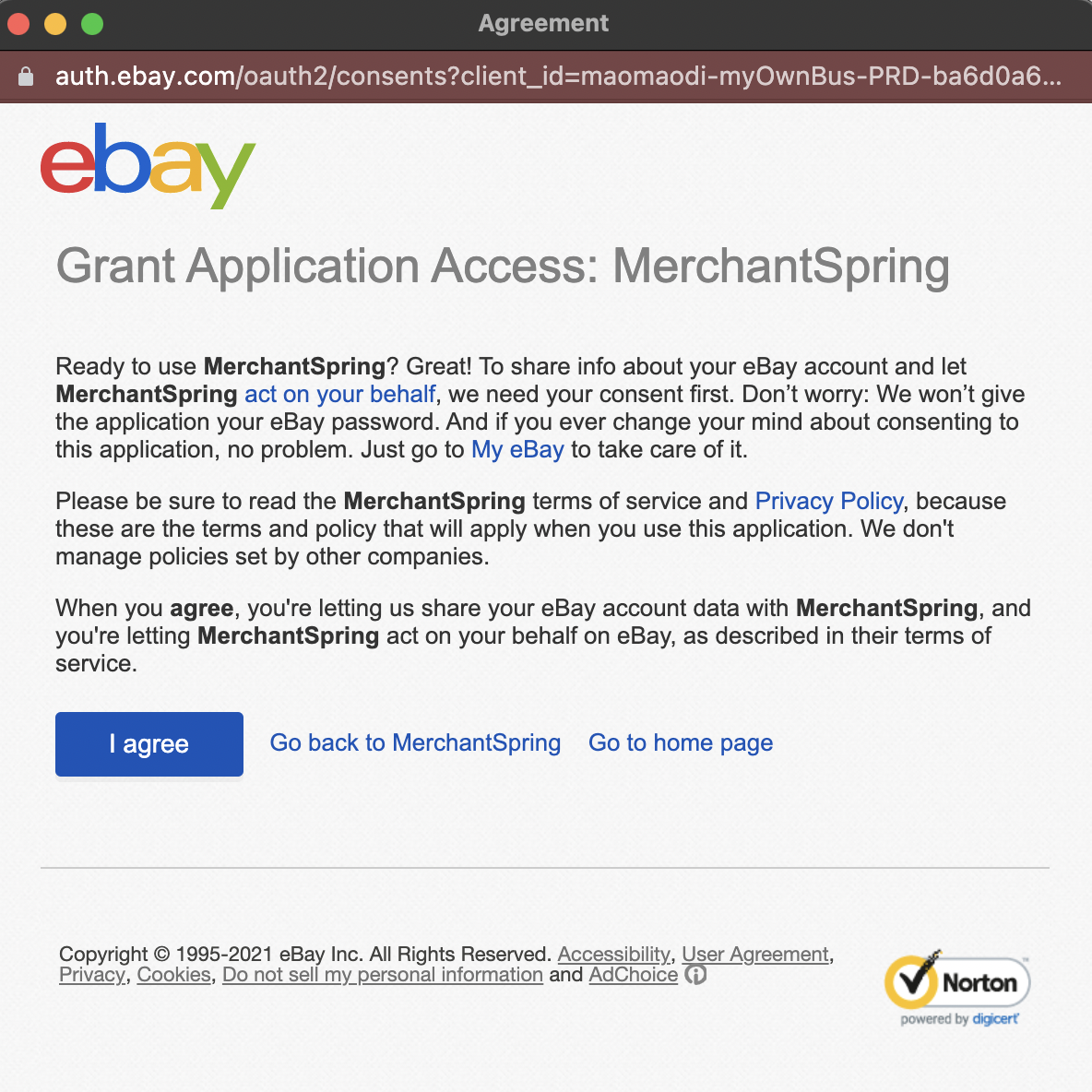
6. Your eBay store will then be connected to the MerchantSpring and will start syncing data. Congratulations!
If you need any help just say hi in chat or book time with us. We’ll set up a screen share and do it with you.
If you have any other questions, just let us know. We're always happy to help!