How to fix "You're not permitted to take this action" error
I can't connect my Amazon Seller or Vendor Central account.
Are you seeing this error message when connecting your Amazon Seller or Vendor Central account?
"You're not permitted to take this action. You must be the Primary user of a Professional selling account to take advantage of apps..."
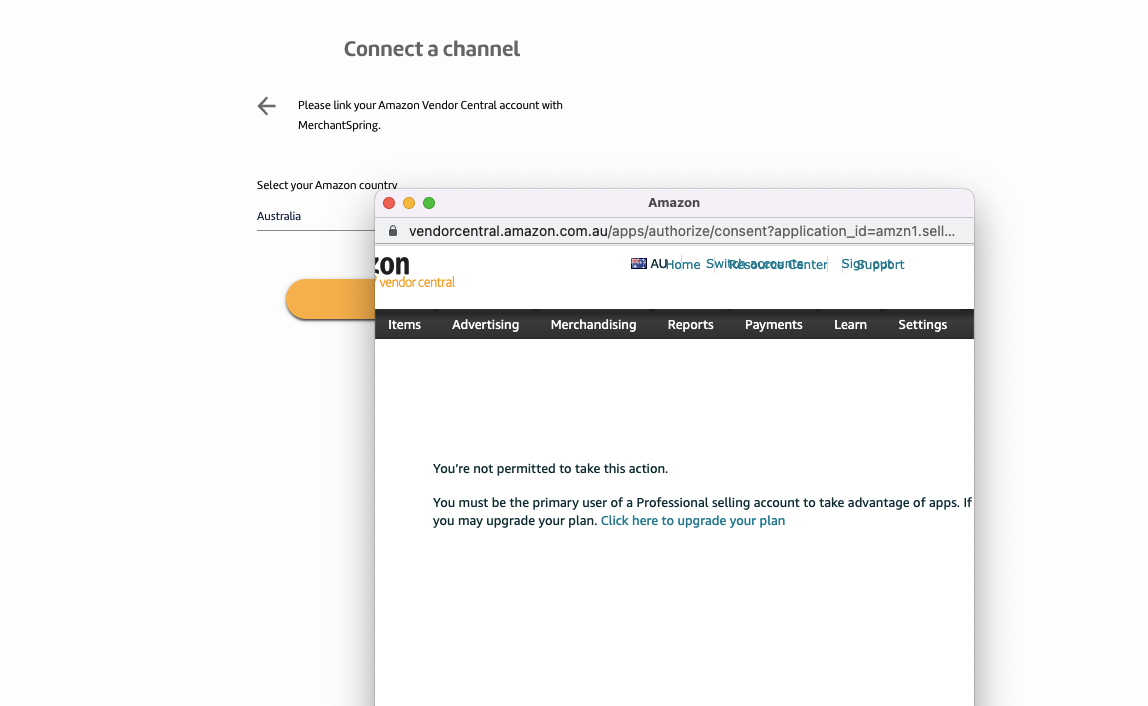
If yes, this is a permission error (i.e. Amazon informs you that you have insufficient permissions. To fix this, you can follow the simple steps below:
FOR SELLER
You can now connect your Amazon store to MerchantSpring even if you only have a "child account".
Just make sure that your "child account" has the View & Edit permissions set for the Selling Partner Appstore functionality inside Amazon Seller Central.
Here's an example of how your permissions should look like:
-3.png?width=688&height=127&name=image+(3)-3.png)
If you don't have the View & Edit permissions for the Selling Partner Appstore, reach out to someone who has access to the Master account so they can set this permission for you.
FOR VENDOR
-
Log in to your Seller or Vendor Central account.
-
Go to Settings on the menu.
-
Select Manage Permissions.
-
Ensure your user has the following permissions
-
Manage Integrations (EDI/API) = YES
-
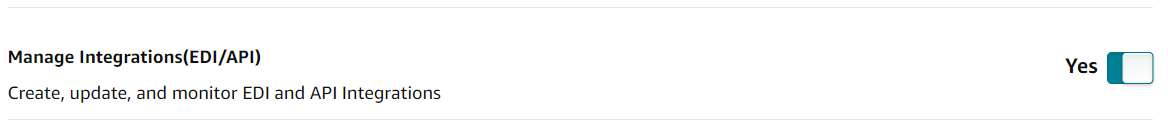
For agencies, you may have to ask your client to modify this permission for you if you are unable to.
If you encounter any issues, feel free to reach out and we're happy to walk you through this process.