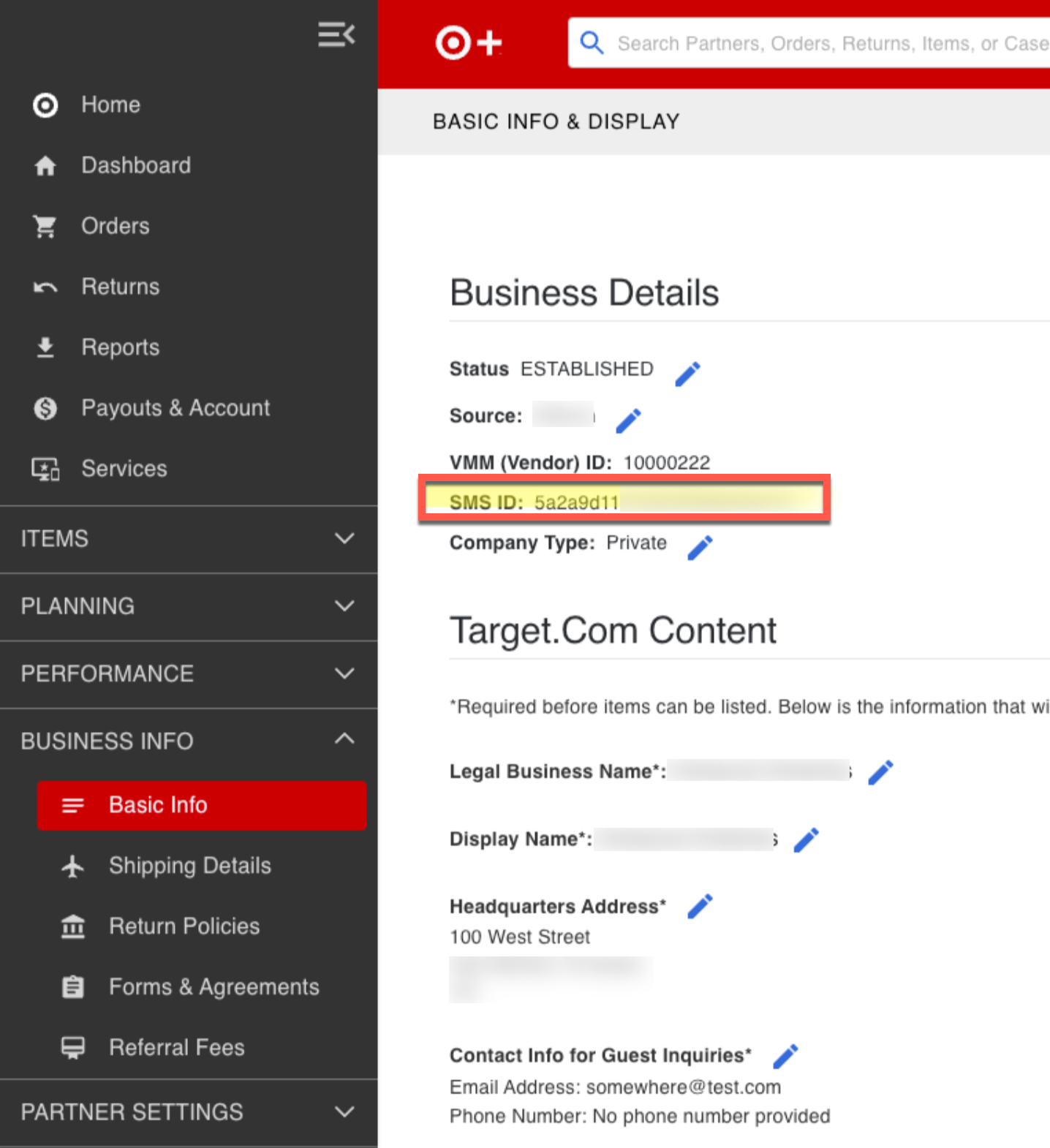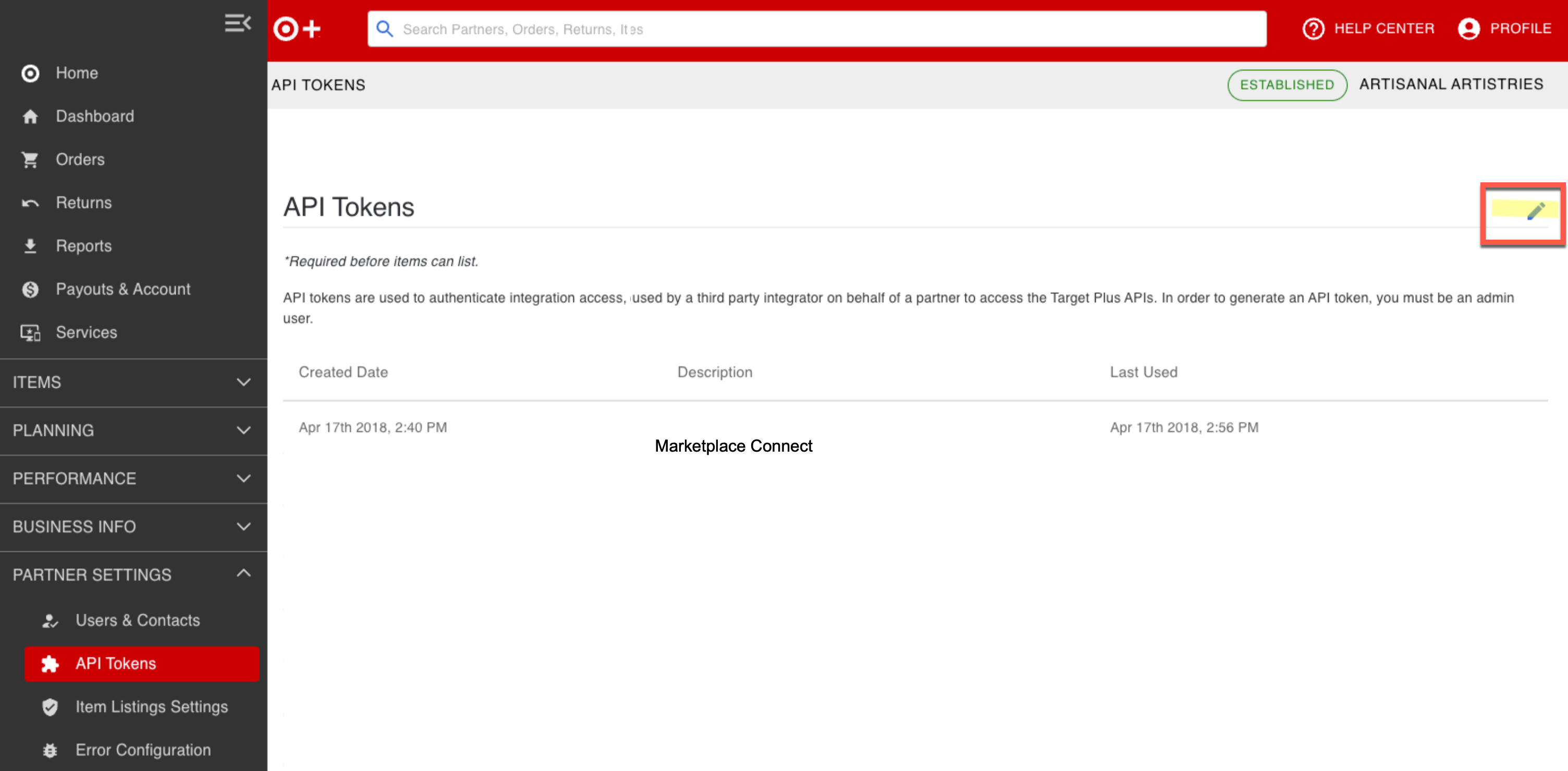How to obtain TargetPlus credentials to connect to MerchantSpring?
This guide outlines how to authorize a secure API integration between MerchantSpring and Target Plus, enabling automated data extraction using three key credentials: Seller ID, API Key, and Seller Token.
Required Credentials
To connect your Target Plus account to MerchantSpring, you'll need to collect and input the following:
-
Seller ID
-
API Key
-
Seller Token
🛠 Step-by-Step Authorization Process
🔹 1. Retrieve Your Seller ID
Follow these steps within the Target Plus merchant portal:
-
Log into your Target Plus merchant account.
-
Navigate to:
Business Info > Basic Info -
Locate and copy the “SMS ID” value — this becomes your Seller ID.
🔹 2. Generate an API Key
-
Go to:
Partner Settings > API Tokens -
Click the blue pencil edit icon on the right-hand side of the screen.
-
Click “Create a new API token”.
-
Copy the resulting API Key for use in MerchantSpring.
🔹 3. Generate a Seller Token
-
Go to:
API Management > Apps and Keys -
Click the Target red + icon in the upper right corner.
-
Generate a new Seller Token with the required scopes.
-
Copy and paste the token into MerchantSpring.
🧩 Input Credentials in MerchantSpring
Within the MerchantSpring integration interface, enter your credentials in the corresponding fields:
-
Seller ID
-
API Key
-
Seller Token
✅ Finalize the Integration
Click “Connect” to validate your credentials and complete the connection.