How To Upload Your Logo
Easily upload your MerchantSpring logos — add light, dark, and favicon files to personalize your account.
Logo Upload Requirements
Before uploading your logos, please ensure they meet the following specifications:
-
Light Logo: PNG image with a transparent background, 1000 x 250 pixels, and light text for placement on a dark background.
-
Dark Logo: PNG image with a transparent background, 1000 x 250 pixels, and dark text for placement on a light background.
-
Favicon: PNG image (solid or transparent background), 64 x 64 pixels.
*If this feature isn’t currently available on your account, please reach out to support@merchantspring.io to check if it can be enabled or to discuss adding it to your plan.
Steps to Upload Your Logo
1. Click on your account icon in the top right corner

2. Click on My Account

3. Click on Media*

4. Click on the "Choose file No file chosen" field and select your file for uploading for each logo type
- Light Logo: PNG image with a transparent background, 1000 x 250 pixels, and light text for placement on a dark background.
- Dark Logo: PNG image with a transparent background, 1000 x 250 pixels, and dark text for placement on a light background.
- Favicon: PNG image (solid or transparent background), 64 x 64 pixels.
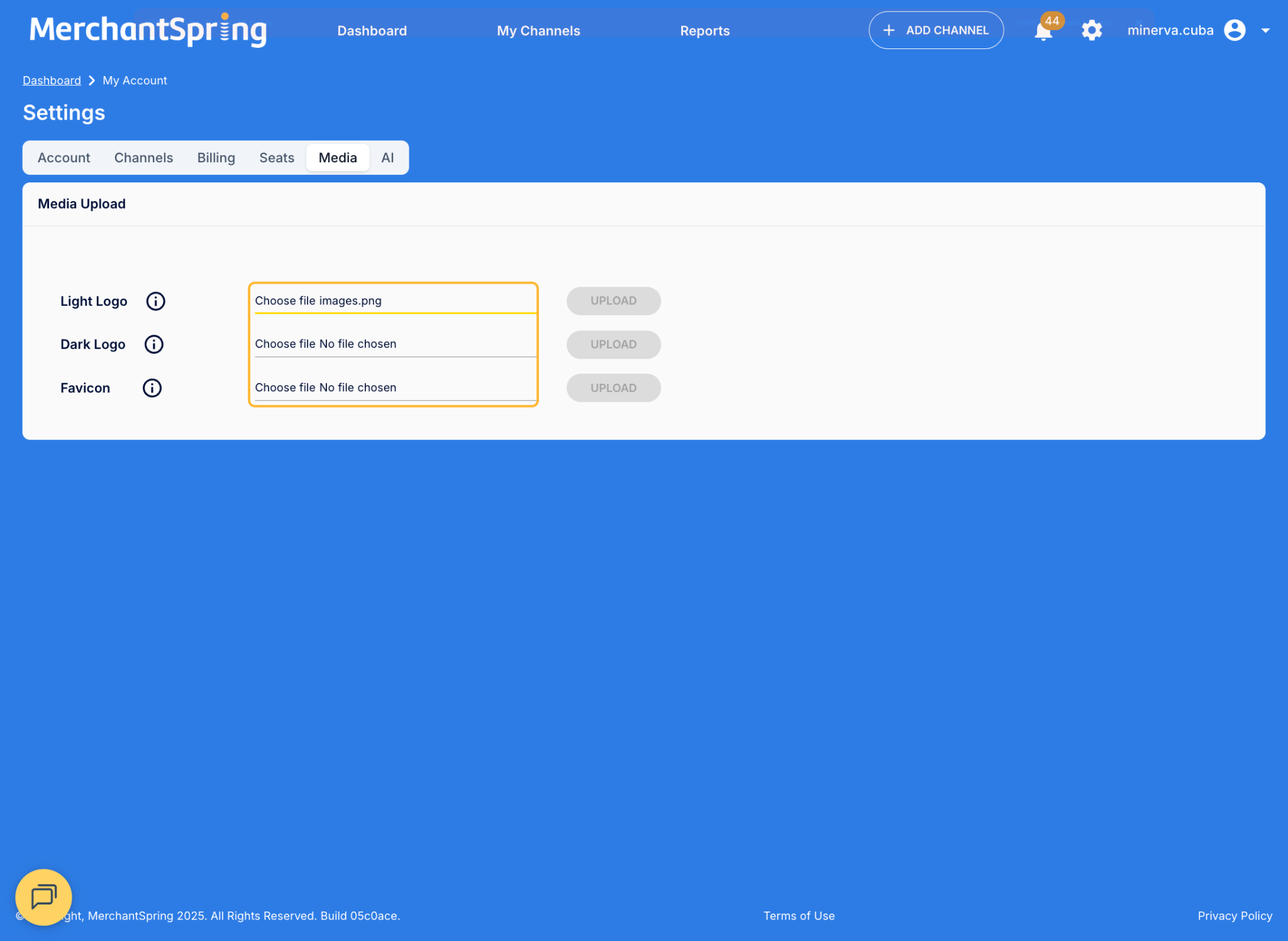
5. When all relevant file selected, click on UPLOAD
