How to upload your historical Amazon Advertising Campaign data?
MerchantSpring now lets you upload your historical Sponsored Products campaign report.
IMPORTANT: You will need to first obtain the historical campaign data from your Amazon Advertising Console. For detailed instructions, see How to find your Amazon SP Campaign history report.
Items to check:
- If you upload another set of campaigns with the same date and campaign name, it will override any uploaded campaigns for that date and campaign name.
- For any rows in the file with a different campaign name or report date, we will create new entries and not delete existing entries. i.e., If you uploaded a file with the right campaigns but the wrong metrics, you can upload again, and we will replace them. If you uploaded a file with the wrong campaigns, we don't offer a way of deleting those from our dashboard yet.
NOTE: If you maintain the same layout as the Sponsored Products report, you can also upload your historical Sponsored Brands and DSP campaigns. For these campaigns, please use the following types in your CSV file:
- Sponsored Brands
- DSP
1. Log in to your MerchantSpring account and go to Marketing > Campaigns.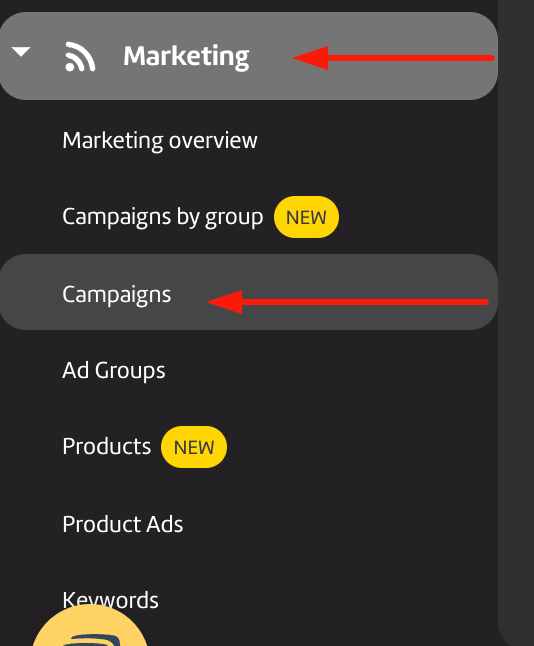
3. Click "Upload Campaigns"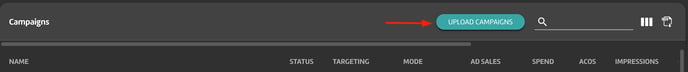
4. In the pop-up window, select the file and click "Save"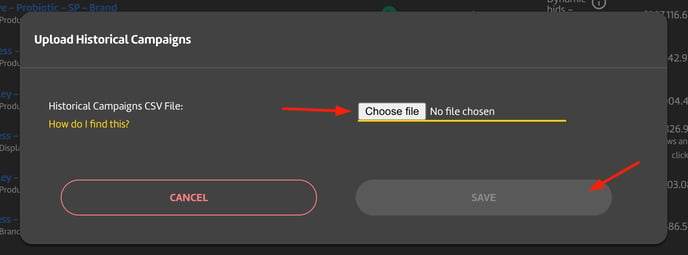
5. Once uploaded, the data will update within 48 hours.